On NFD.nu, we offer our customers a quick way to place orders simply by uploading a CSV file. You only need two columns in your CSV file: “SKU” and “Quantity”. A screenshot of a sample CSV file with the required columns is attached below. Once you have uploaded your CSV file, your items will quickly be added to the cart. Here are the simple steps:
- Prepare your two-column CSV file in Excel, Google Sheets, or a text editor.
- Save/download your CSV file using a comma (,) separator.
- Upload your CSV file here on this page.
- The items in your CSV file will be added to your cart.
- Go to the cart. You can go through the checkout process as usual. You need to log in to your customer account (if you are not already logged in) in order to place your order.
Important Notice: Please make sure that the SKU in your CSV file is correct. Rows with incorrect SKU will be ignored during the CSV upload.
Upload your order items here:
Sample CSV file screenshot:
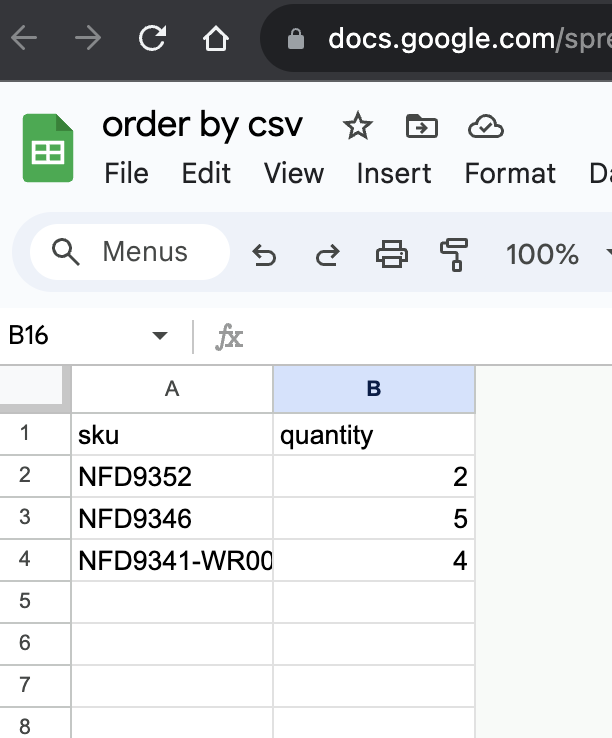
Visited 516 times, 1 visit(s) today
